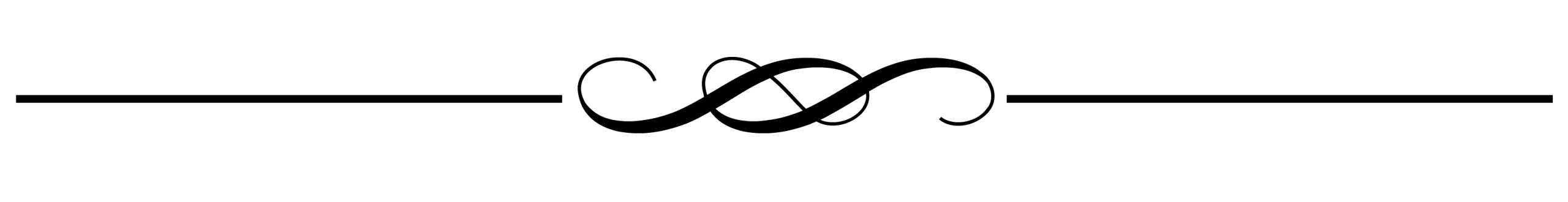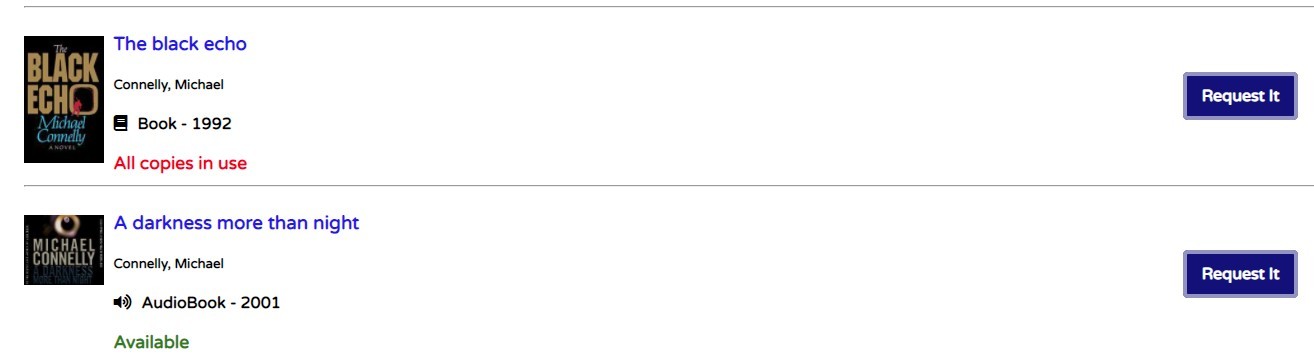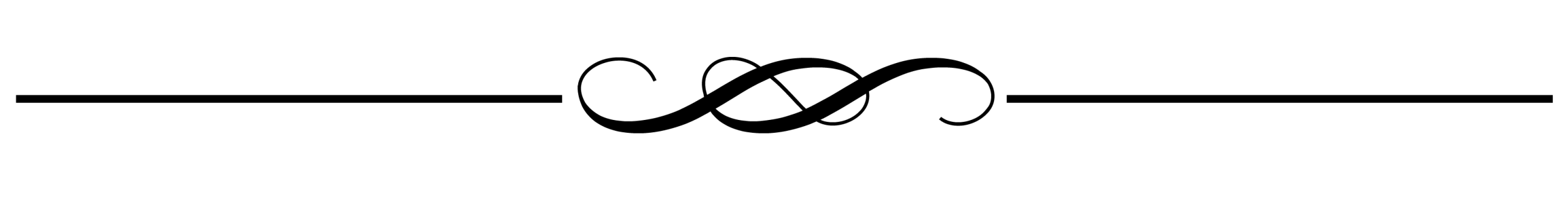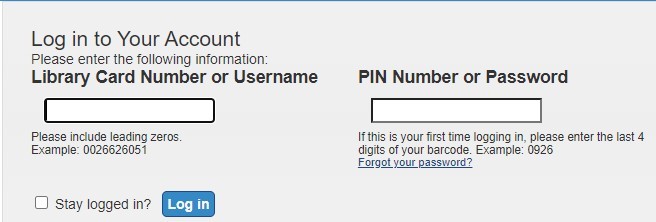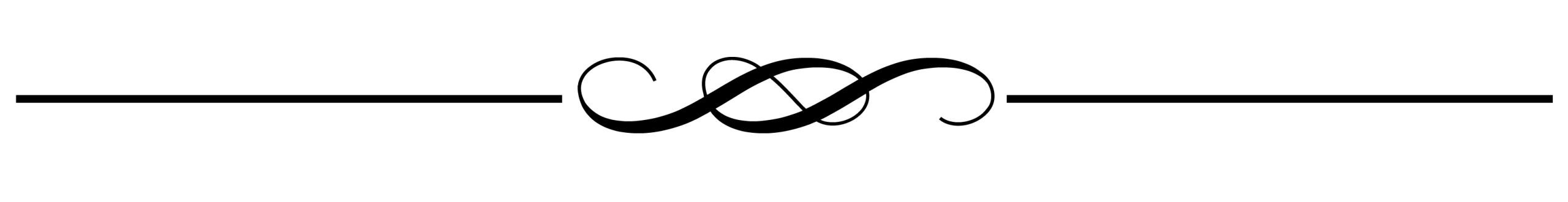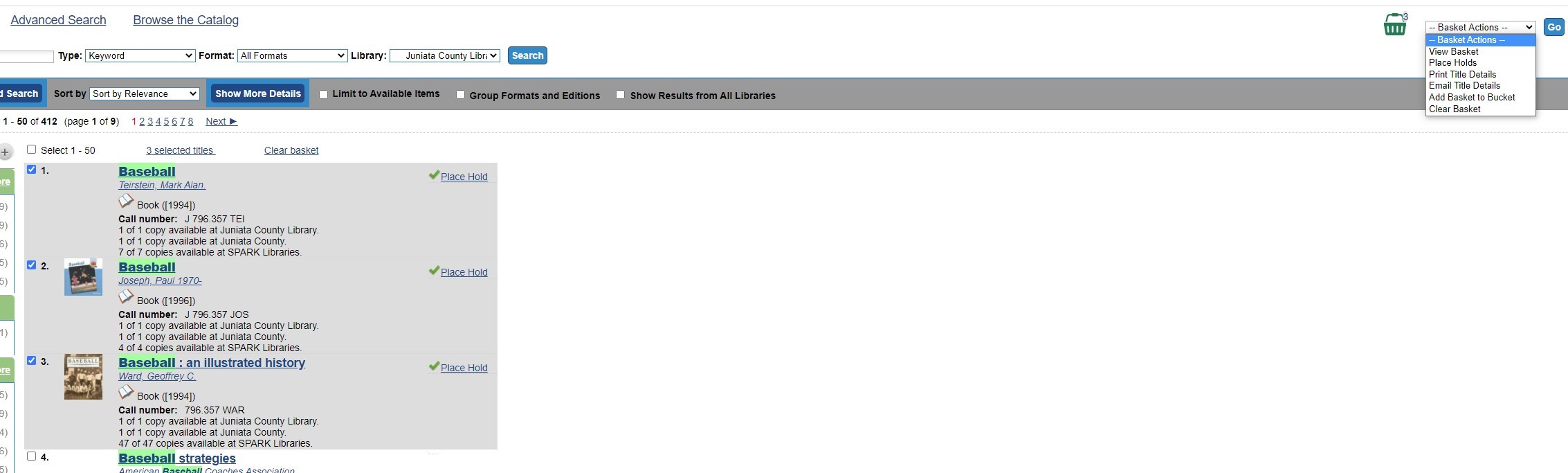Search the Catalog
1) Once you find a title you would like to borrow, click Request It. If a title says Overdrive, that means it is an eBook or eAudio title. Click here to read more about how to get eBooks.
If the title is currently checked out, it will say All Copies In Use underneath it.
2) Next, you must enter your library card number and pin/password. If you are unsure what either of them are, contact us: 717.436.6378 or juniatalibrary@juniatalibrary.org.
3) You can request multiple titles at once by using the Basket feature. Select the dropdown menu and Place Hold.